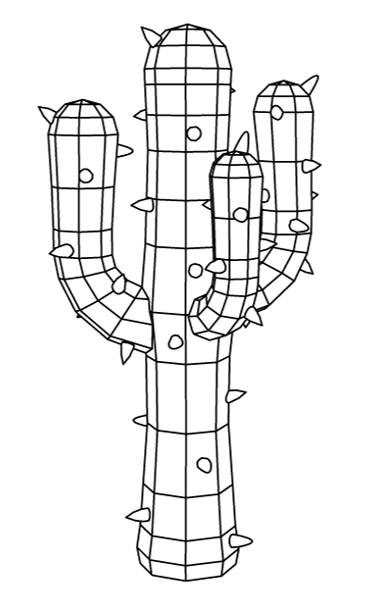Now that i’ve finished making my asset, all that’s left is to render it out. There are two modes in Substance Painter – paint and render. Unlike lighting and rendering in Maya, i find Substance much easier to understand, i figured out how to use the tools/settings far quicker. There are different options for backgrounds and lighting types, i chose to turn off the background (but keep it’s light setting) and disable shadows.
Here i have a wireframe render of the model. I had difficulty getting this result, as only the outline would show up, but i solved this by looking at some tutorials. All i need to do now is gather the pipeline images together for my submission post, and post my model to Sketchfab.